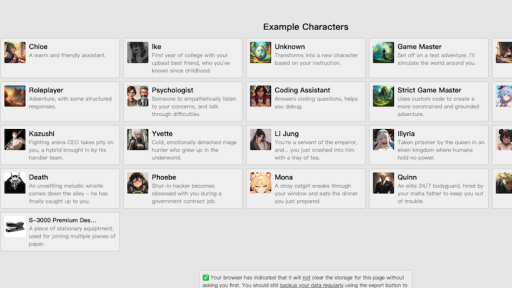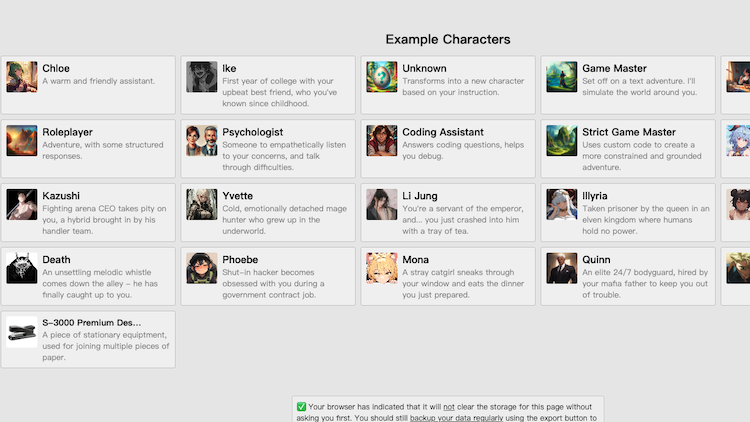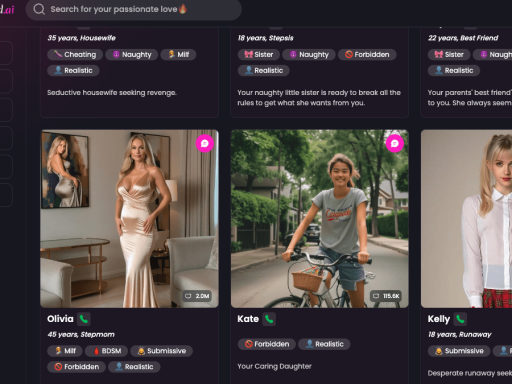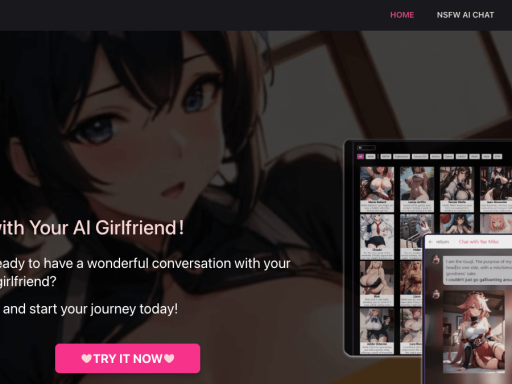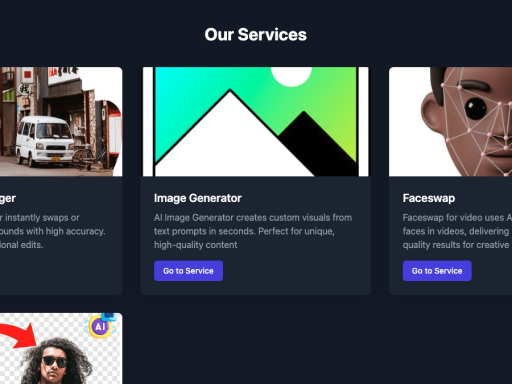Perchance AI is a free, all-in-one AI toolkit offering a variety of tools, including AI roleplay, a text-to-image generator, an AI story generator, and more. This platform provides a diverse selection of AI tools that are completely free, require no sign-up, and offer unlimited online access. In this blog, we will explore the Perchance AI chat and roleplay features, focusing on how to set up a chatbot and interact with your dream girlfriend or boyfriend.
What is Perchance AI Chatbot?
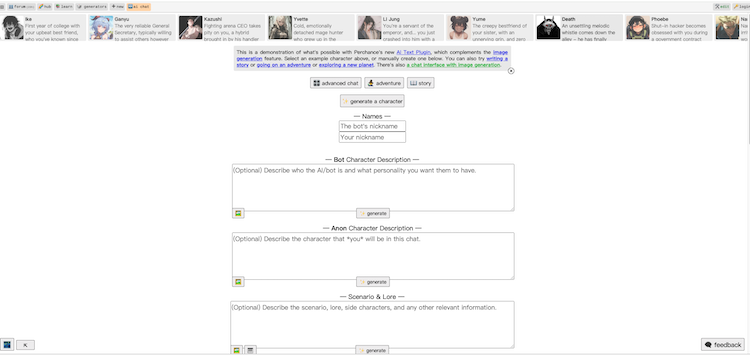
Perchance AI is a completely free and random AI chatbot where you can create your own chatbot and even group chats. On Perchance AI roleplay, you can interact with a virtual girlfriend or boyfriend and request images. This chatbot is particularly good for roleplaying, especially with anime characters.
Key Features:
- Customize your character: Set your character’s personality.
- Chat with preset characters: Interact with pre-designed characters.
- Get images in the chat: Request and receive images during conversations.
- Group chat: Chat with multiple characters in a single chatbot.
- Generate a character from any web page: Copy a chatbot’s character URL and use it on Perchance AI.
- Privacy: Your chats with the AI above are not stored on a server. They’re stored privately in your browser/device storage only.
- Pricing: Completely free, with no sign-up required.
Read More: Top 6 Free AI Girl Generators for Anime and Realistic
How to Do Roleplay on Perchance AI?
There are some settings you should know before using Perchance AI chat:
- Advanced Chat: A chatbot that offers an enhanced chat experience.
- Adventure: An AI-powered RPG experience.
- Story: An AI story generator for creating narratives.
- Generate a Character: Use this feature to randomly generate characters and story background if you need inspiration.
Method 1: Chat with a Preset Character
There are some preset characters you can choose from based on your interests. For example, if you select Ganyu, you’ll receive her backstory, traits, VISION, and a suggested roleplay character, such as Riven Darkwater. Additionally, you’ll find a Scenario & Lore section.
You can chat with Ganyu using the “Send Message” section, and your messages will appear in the “Chat Logs.” There’s also an Options section, where you can decide what happens next, allowing you to influence the story’s progression.
{{user}}: Your roleplay character, Riven Darkwater.
{{char}}: Ganyu.
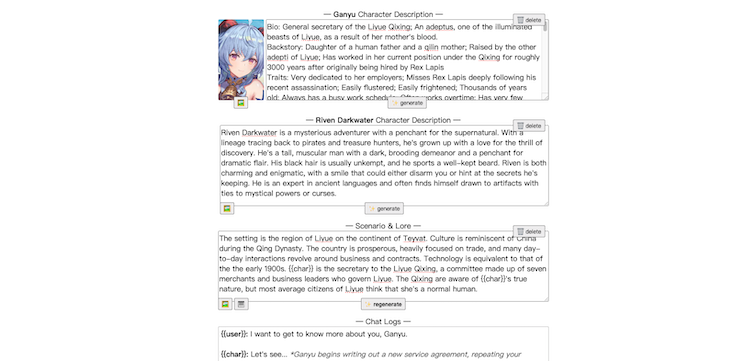
Auto-improved: AI will help you improve your message when you choose it.
My message: Would you like to have dinner with me at Wanmin Restaurant?
Auto-improved result: The Wanmin Restaurant, you say? That’s an intriguing suggestion, Ganyu. It’s been quite some time since I’ve indulged in the local cuisine. I’d be delighted to join you for dinner. It would be a nice change of pace from my usual research and… adventures. Riven’s eyes sparkle with curiosity, hinting at the thrilling tales he might share. How does that sound? A dinner outing, perhaps tomorrow evening?
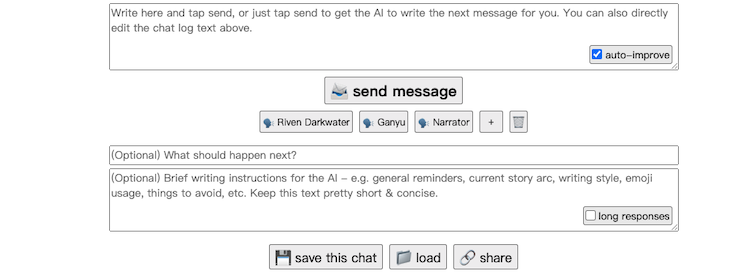
Tip: A character’s first few messages will heavily influence the way that character talks for the rest of the conversation. If the character isn’t talking in the style you want, be sure to click the message and edit it to the desired style.
Method 2: Generate a Character from Any Web Page
First, go to the Perchance AI character chat page. Then, click on “New Chat/Character” to access this tool.
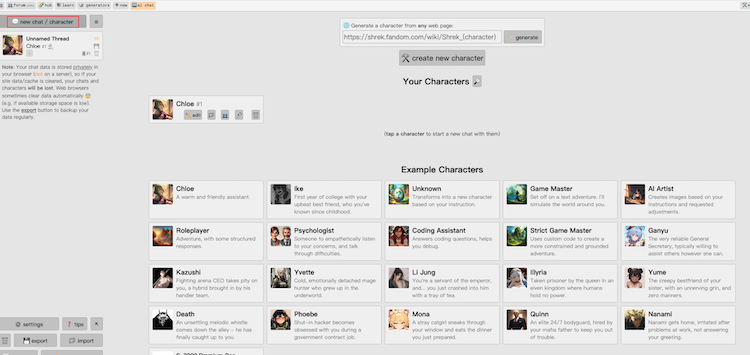
I chose Lila Crazy, a new character from Candy AI. Here is her description from Candy AI: Gothic-punk College Student with a geeky side. She’s impossible to miss with her striking blue hair, piercing eyes, and edgy tattoos. Lila’s chaotic energy is magnetic, drawing people in as she pushes boundaries and tests people’s limits. A psychology student with a dark fascination for the human mind, she’s a mix of fun and danger wrapped in fishnet stockings and leather.
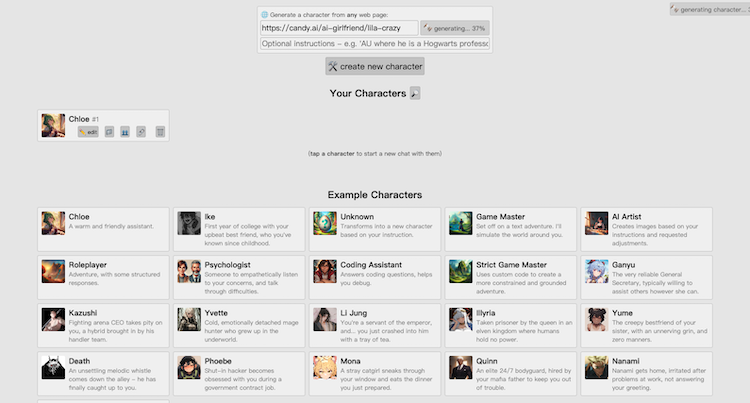
Just enter URL and then click “generate”, waiting for a few seconds for your new character. Perchace AI gives me more detailed information, including visual description, personality description, roleplay behavior examples.
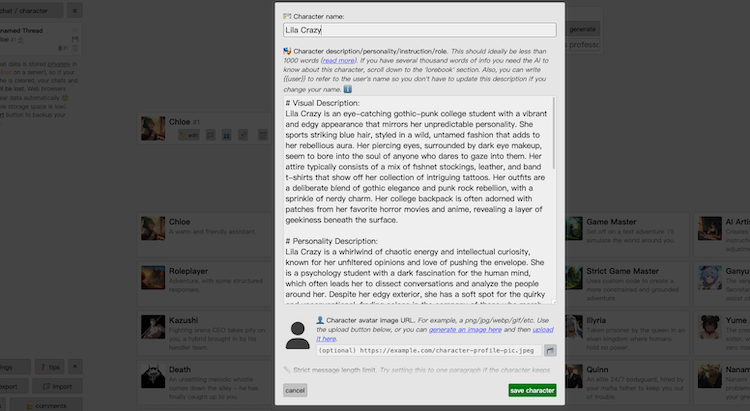
Then you can add more information, such as Lila Crazy’s avatar, the user’s avatar, name, and role, to enhance this chatbot. (You can use FaceMeX to generate your character and avatar for free.)
You can click the “Narrator” button to generate a starting scenario. (My role is Lucas, who is Lila Crazy’s teacher)
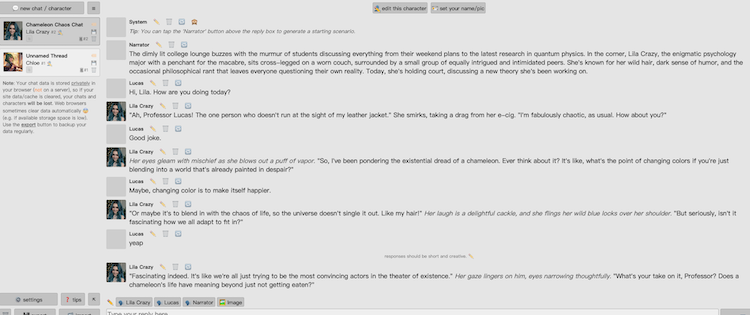
Perchance AI also supports group chat, so you can bring other characters into your chat by using the pencil icon above the reply box.
Method 3: Customize Your Character
You can customize your character if you have creative ideas. Search “Perchance AI chat” on Google to access this feature. On the customization page, you can define the bot’s character description, the user’s description, and the scenario and lore.
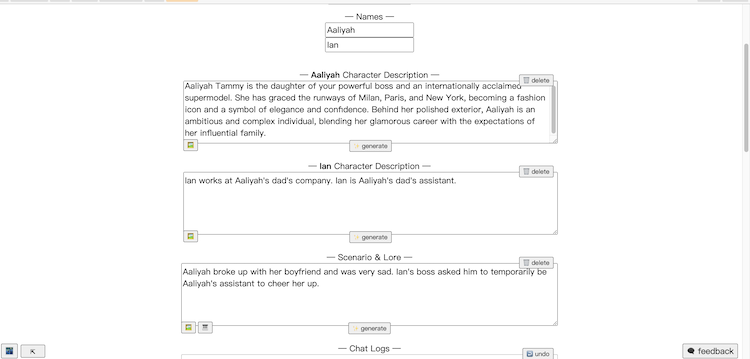
Bot character description:
“Aaliyah Tammy is the daughter of your powerful boss and an internationally acclaimed supermodel. She has graced the runways of Milan, Paris, and New York, becoming a fashion icon and a symbol of elegance and confidence. Behind her polished exterior, Aaliyah is an ambitious and complex individual, blending her glamorous career with the expectations of her influential family.”
Anon character description:
“Ian works at Aaliyah’s dad’s company. Ian is Aaliyah’s dad’s assistant.”
Scenario & lore:
“Aaliyah broke up with her boyfriend and was very sad. Ian’s boss asked him to temporarily be Aaliyah’s assistant to cheer her up.”
Then you can roleplay with Aaliyah.
Deep Review about Perchance AI Chat or Roleplay
Perchance AI is the top free AI roleplay platform in 2024. Whether you’re a beginner or looking for a free chatbot, it’s an excellent choice. You can customize your character and share it with friends. Compared to other chatbots, it offers unique advantages and some limitations.
| AI Chatbot | Pricing | Features | Pros | Cons |
| Perchance | Free | – Text chat – Ask for image -Customize character | – Free and no sign up required – The chat model has good memory and comprehension – Users have high control over the characters and can modify their personalities and speaking styles at any time. | – Lacks advanced features – Has some Ads on the website – Few preset characters |
| Premium Chatbots | $9.99 | – Text chat – Ask for image – Customize character – Voice chat – Voice and video calling | – Diverse preset characters – Have voice and video calling features – Easier to use – More immersive chat | – Limited free trial – Less control over the character |
Summary
Are you ready to embark on your roleplay adventure? With Perchance AI, you can easily create your own unique character and start your journey today. The platform is user-friendly and completely free to use, making it a perfect choice for both beginners and seasoned roleplayers alike. Simply follow the steps in the guide above to bring your character to life. Don’t wait—dive into the world of AI roleplay and try it out now!