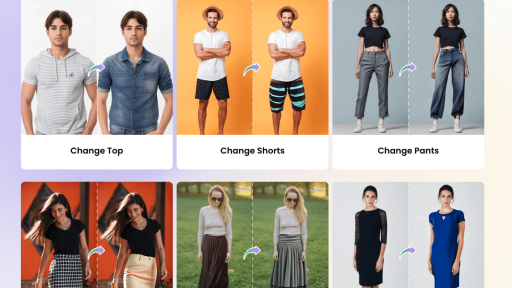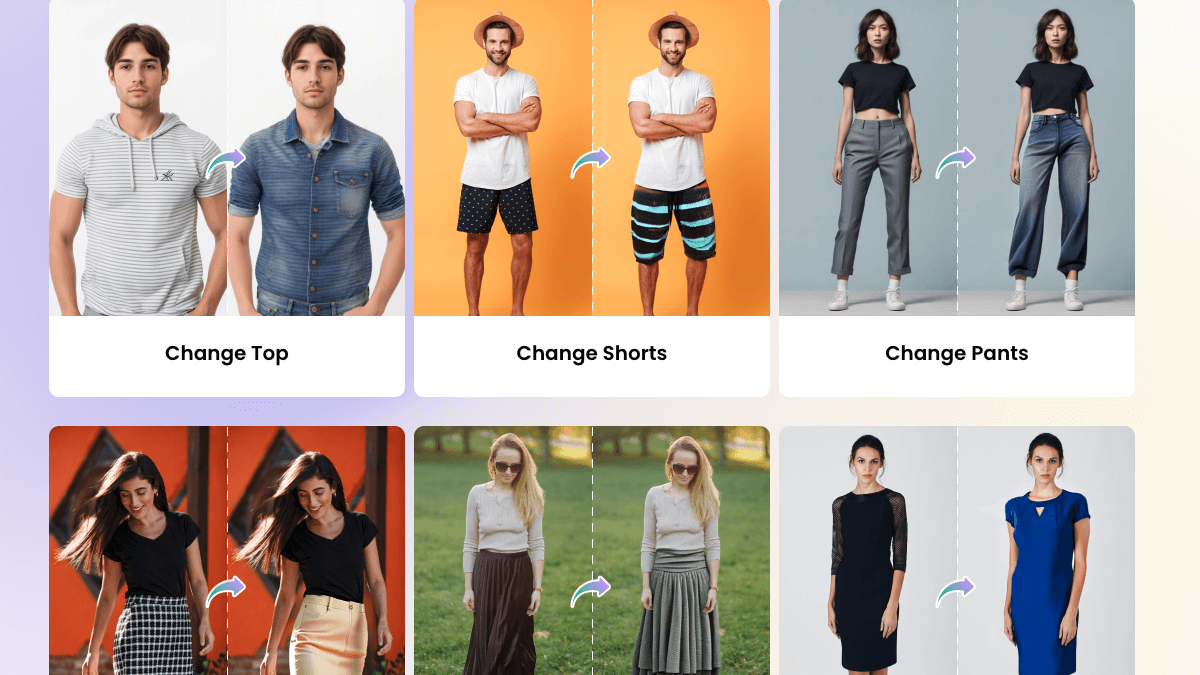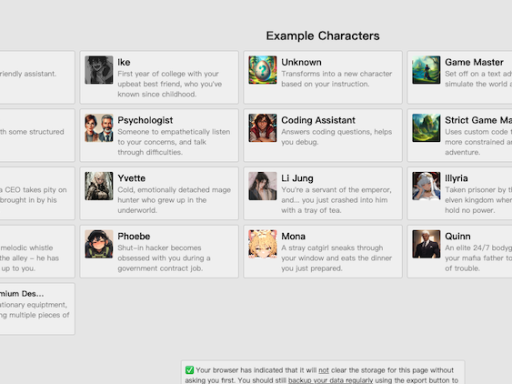Filldream was an AI-powered clothes changer that allowed users to enter a prompt to replace old outfits with newly generated ones. Additionally, it offered photo editing features, such as generating new objects in photos or removing unwanted elements. Unfortunately, this website has recently shut down.
Why did Filldream discontinue its AI clothes swap service, and what are some good alternatives? Let’s explore!
Filldream.net Really Shut Down?
Yes, Filldream has indeed shut down. If you’re a new user, you won’t be able to access its services or even upload photos. Clicking on the “Pricing” page reveals an official statement confirming this:
“Dear Users,
We would like to inform you that the service for new users on the current site is now closed.
Thank you for your understanding and long-term support.
Best regards,
The Team of FillDreem”
Why Use an AI Clothes Changer?
AI Clothes Changers provide a quick and innovative way to explore different outfits without physically trying them on, saving time and effort. They enhance the online shopping experience by allowing users to visualize clothing before purchasing and are invaluable for fashion designers to prototype new concepts. Additionally, these tools can help you make experimenting with styles accessible and fun from the comfort of home.

Top 5 Free AI Clothes Changers for Filldream
Filldream is not available at the moment, but there are still some excellent alternatives.
FaceMeX: Free AI Clothes Swapper
Do you want to explore different outfit styles and find the best one for you? FaceMeX AI is your top option for clothes swap. On this platform, you can easily generate new looks by entering a prompt or selecting from 73 preset templates, including options like a bikini, professional suit, or wedding dress.
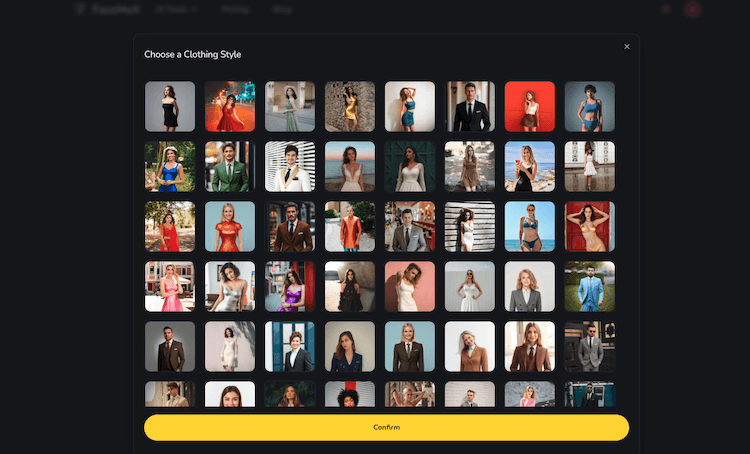
Pros:
- Free plan: Receive 4 daily credits upon signing up, with no watermark on the final results.
- Diverse AI tools: Access over 20 AI tools, such as face swap, AI girl generator, AI headshot generator, and more.
- Preset templates: No ideas? Simply choose from the preset templates.
- Competitive pricing plan: First-time subscribers enjoy a 50% discount.
Cons:
- Feature restrictions: Face swap GIFs and videos are only available to premium members.
How to Swap Clothes on FaceMeX:
Step 1: Upload a Photo
Begin by uploading a clear, front-facing photo for the best results. FaceMeX accepts images up to 10 MB in size and supports common file formats such as PNG, JPG, JPEG, and others.
Step 2: Mark the Areas to Modify Using the Brush Tool
Next, use the brush tool to highlight the areas of the photo where you want to make changes. Carefully paint over these sections, ensuring they cover the areas you wish to modify. If you make a mistake, the eraser tool allows you to remove unwanted marks. Keep in mind that marking some areas is mandatory to proceed; without it, the process cannot continue, and you won’t achieve the desired final result.
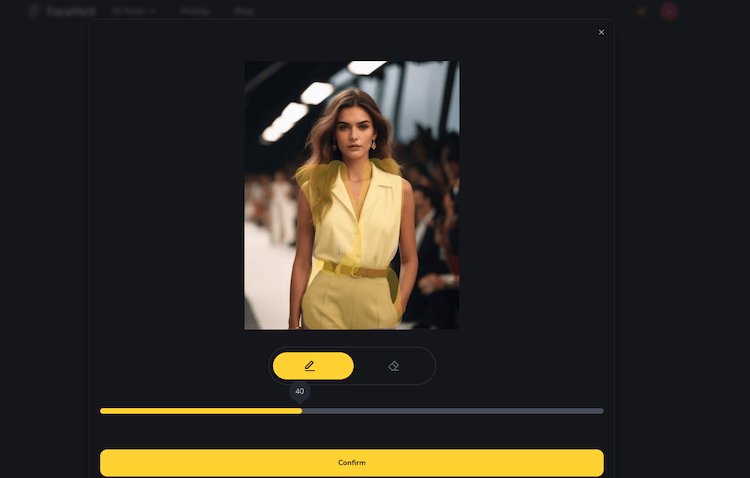
Step 3: Select or Customize an Outfit
Now, decide how you want to dress up yourself. You can either choose from the preset outfits available or use the prompt feature to describe and generate a custom outfit. Note that you must choose only one option—either select a preset outfit or create one using a prompt.
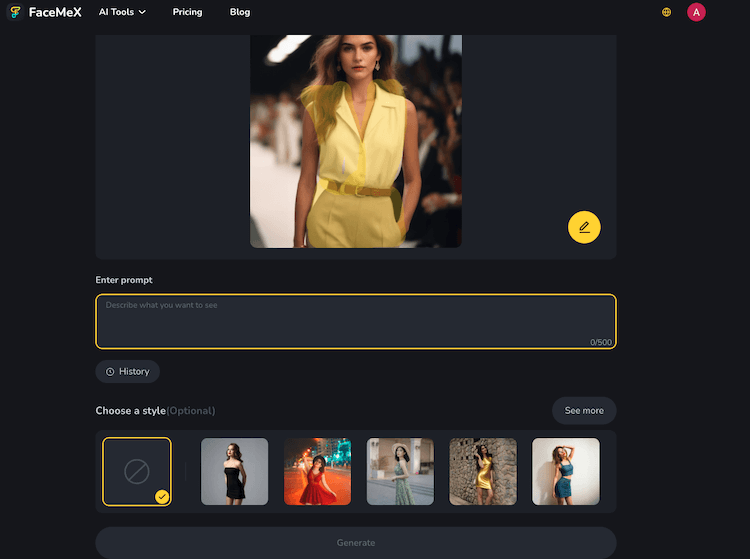
Enter prompt: Bikini
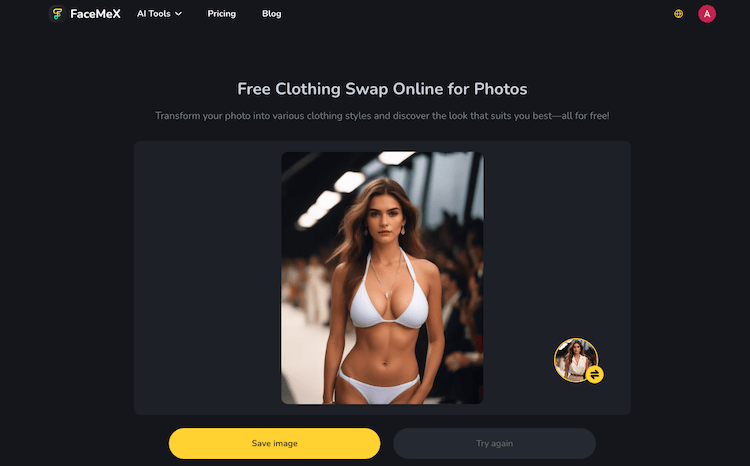
Choose a style result:
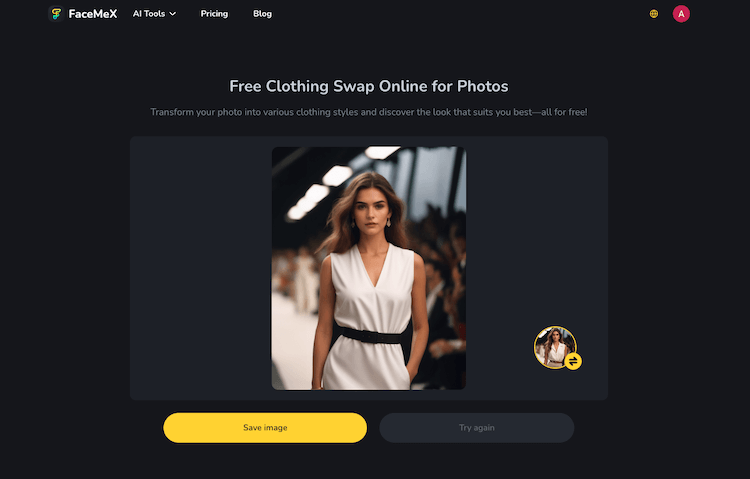
AI Ease: Online Virtual Outfit Try-On
AI Ease is an innovative online platform that lets you effortlessly try out different outfit styles. In addition to its clothes-changing feature, AI Ease offers several other tools, including AI face swapping, watermark removal, photo editing, and more. You can explore these features by visiting the website or downloading the app for a complete experience.
Read More: Top 8 AI Clothes Swapper to Dress Up
How to Try Different Outfits on AI Ease
Step 1: Sign Up
To begin, sign up using your Google account or email. This step is required to receive free credits, which you can use to access the AI clothes-swapping feature.
Step 2: Upload a Photo
Upload a photo where you want to try on new outfits. Make sure the image is clear and well-suited for accurate results.
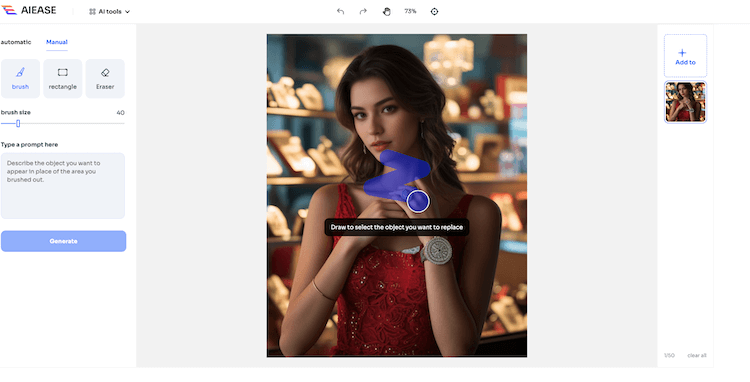
Step 3: Choose Between Automatic or Manual Options
AI Ease provides two methods for selecting areas of the photo to modify:
Automatic Mode: Specify the object you want to replace and describe the new outfit or object you want to generate in its place. The tool will automatically make changes.
Manual Mode: Use the brush tool to manually highlight the specific areas you want to change. Once selected, enter a prompt to generate the new outfit or appearance.
Both options allow you to customize the image and experiment with new styles quickly and effectively.

OpenArt: Your AI Clothes Swapper
Openart AI clothes swapper offers a cutting-edge way to visualize yourself in different outfits without the hassle of physically trying them on. It’s a convenient and fun tool that simplifies experimenting with styles for any occasion. By signing up, you receive 40 free credits that can be used not only for swapping outfits but also for accessing features like creating AI art, editing photos, and more.
How to Swap Outfits on OpenArt?
Step 1: Click “Edit Image”
After completing the signup process, navigate to the “Edit Image” option to begin swapping your photo’s outfits.
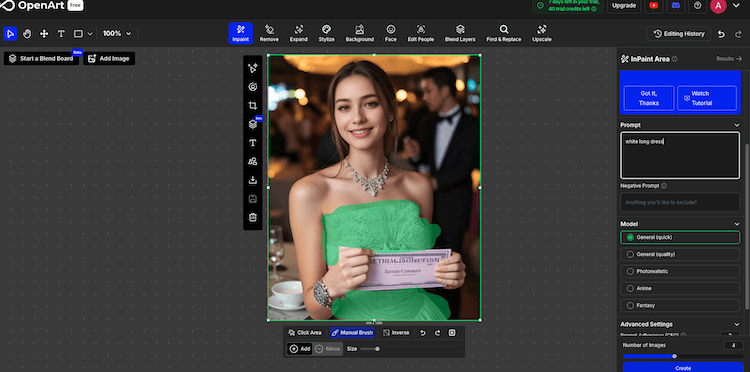
Step 2: Upload a Photo
Upload a clear, front-facing photo for the best results. This ensures the AI can accurately apply the new outfit.
Step 3: Use the Manual Brush Tool
Using the manual brush, carefully paint over the areas of the image where you want the outfit to be replaced. This step allows precise customization to achieve your desired look.
Step 4: Enter Your Prompt
Input your desired style in the prompt field. For example, you can type “white long dress” as your main prompt while using “pink dress” as a negative prompt to exclude unwanted elements. This feature allows for highly tailored results that align with your vision.

Please note that 4 images are generated by default. If you don’t want to get 4 identical results, you need to select 1 image.
AIFaceSwap.io: Free AI Clothes Changer Playground
AIFaceSwap.io is an online platform for face swapping that also includes an AI clothes changer. Similar to AI Ease, it offers two modes for users to swap faces or outfits: auto and manual. You can choose either option to experiment with different looks. While the platform doesn’t require you to sign up, it does come with a drawback—you must wait in line. For instance, we experienced a wait time of over 320 seconds for a single photo outfit change, making it significantly slower than other AI clothes changers.
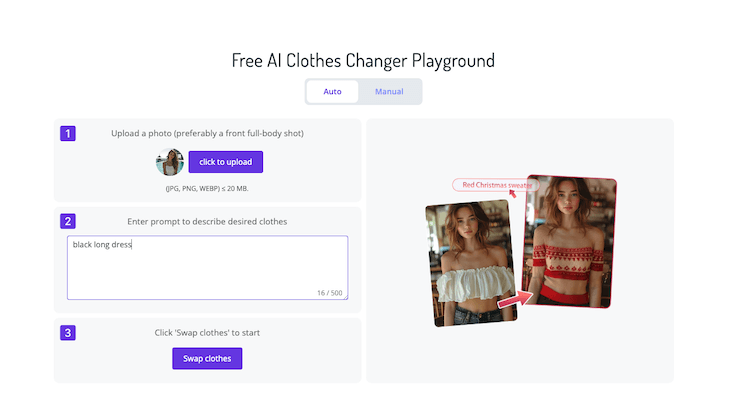
Auto vs. Manual: Which is Better?
To test the results, we uploaded a photo of a person in a white dress and attempted to change it to a black long dress. The brush tool is white which is not good. Because the subject’s original dress was white, it was challenging to ensure we had accurately inpainted all the clothing areas. Let’s examine the results to see which method—auto or manual—delivers the better outcome.
Auto:
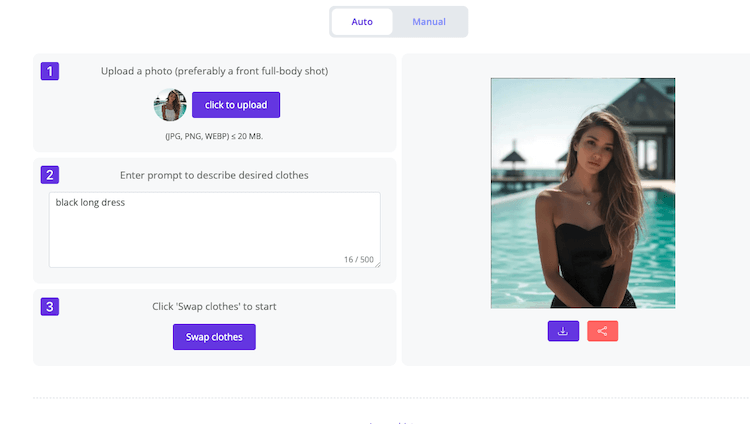
Manual: We also use black long dress as prompt, but the result is sliver dress.
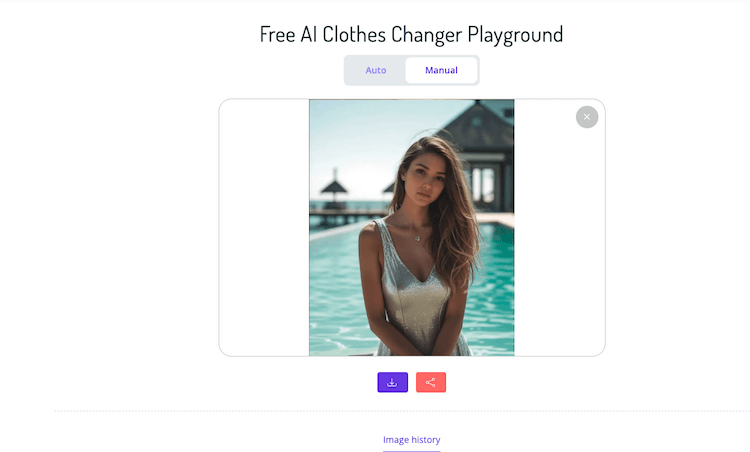
Ifoto AI: Online AI Clothes Changer
Ifoto AI is an advanced online tool that allows you to try different outfit styles, including business, LinkedIn, dating, fashion, and more. Unlike other AI clothes changers, Ifoto AI offers a clearly organized category system, making it quick and easy for users to find the perfect outfit for their needs.
Photo Upload Requirements:
To achieve the best results, follow these guidelines when uploading a photo:
- Use a shoulder-up photo for accurate processing.
- Ensure the subject is looking directly at the camera.
- Upload a clear, high-quality photo for optimal outcomes.
Style Options:
Ifoto AI allows you to choose from various styles based on your preference:
- Female Style
- Male Style
- Custom Style: For a personalized touch, you can enter a prompt to describe the specific style or look you want to create.
With its user-friendly interface and versatile options, Ifoto AI helps you seamlessly transform your appearance for different occasions and platforms.
This tool claims it is free, but the fact is that it is not a free AI clothes changer. You must purchase pro plan even you sign up.
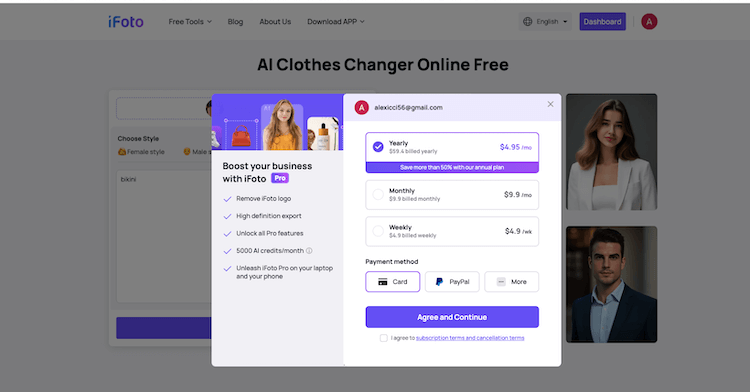
Summary
Filldream has officially been shut down, but don’t worry—there are several excellent alternatives available for your needs. Platforms like FaceMeX, AI Ease, and OpenArt offer AI clothes changer. These alternatives provide innovative ways to experiment with different styles, edit photos, and create unique AI-generated art, ensuring you won’t miss out on the functionality that Filldream once offered. Explore these platforms to find the one that best suits your preferences and try on more outfits.